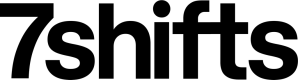Overview
This step-by-step guide will walk you through creating a sales integration with 7shifts through the 7shifts REST API. A common use of a sales integration is when a third-party POS wants to write sales and/or labor data into 7shifts so that mutual customers can use POS data in 7shifts features like Labor Budgeting, Scheduling, Payroll and Tips Management.
MAPPING NOTEThis section requires an understanding of how to map locations.
Upon completion of this guide, you will have created an integration that can interact with the 7shifts platform as follows:
- Establish location mapping between your system and 7shifts
- Create sales receipts
- Update previously-created sales receipts
- Send historical sales data
- Automatic Tip Pool Contribution Support
What’s in it for the client?
- Ability to see actual sales data in different parts of 7shifts such as reporting and forecasting.
- Having sales forecasted within 7shifts with 95% accuracy.
- Ability to schedule employees based on accurate sales forecasts, leading to healthier margins.
- Ability to support automatic tip pool contributions from sales data.
Requirements
You’ll need the following to get familiar with the 7shifts API and to make test requests:
- OAuth client ID & client secret for your integration
- Company GUID for a test/sandbox 7shifts account
- cURL or Postman to make test requests
- Optional: A supported application for automatic tip pool contributions. contact [email protected] to get started.
Restrictions / Rate Limits
You may only make 10 requests per second per Access Token across all API endpoints. Access Tokens are company level tokens, but multiple Access Tokens can be created for any given 7shifts company (e.g. if a 7shifts company contains multiple locations, and uses a different POS at some locations).
For 7shifts Partners, the above Rate Limits is enforced per partner (10 requests per second per partner).
Data flow summary
The sales integration involves creating a sales receipt in 7shifts as soon as a receipt is opened within your system. From that point on, any subsequent updates to the receipt in your system will be reflected on the corresponding receipt in 7shifts as well. Please take into account that receipt creation is asynchronous and make take up to 5 minutes before a receipt can be updated.
You will be interacting with the following 7shifts API endpoints for building this integration:
- POST Receipts
- GET Locations (optional)
- LIST External User Mappings (optional)
- POST External User Mappings (optional)
Updated 8 months ago